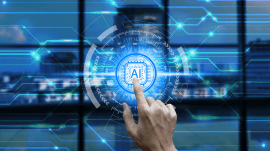Is P6 Professional only for Power Users?
Primavera P6 Professional has a reputation for being aimed at the ‘power user’ market. But what is a power user? Is it someone who is hopelessly addicted to keyboard shortcuts and a command line interface with a score of different options for every command? Or do you become a power user by seeking out and using advanced features of programs generally ignored by the average user? It turns out that while P6 Professional certainly doesn’t shut the door on project management power users, its real advantage is in opening it to users of project management power. There’s a subtle but important difference here. Let’s investigate.
First, Define P6 Professional
Delve into Oracle’s product description and you’ll see that Primavera P6 Professional is a Windows client project scheduling application that is installed on a PC. You can use it as a standalone application that accesses a local database. But it can also serve as a multi-user system and access a central database too. As high-performance project management software, it can handle large, multi-faceted projects with up to 100,000 activities. Whether trying to get your head around that level of complexity is a good idea is another question. But for the project management eggheads, P6 Professional has all the power required.
Power-Hungry?
So there’s that word ‘power’ again. But now we can define it better in the context of P6 Professional. This software is for day-in, day-out scheduling and project management. It’s for schedules with a few hundred activities or more per project. It’s also for users who want or who are obliged to work with their schedules offline. The power is in the robustness of an application for continual, everyday use for projects between bigger than others and mindboggling. Interestingly however, some users find that this standalone project management application is in fact easier to use than its web-based counterpart, P6 EPPM.
What Would You Use if You Didn’t Use P6 Professional?
A possible alternative would be P6 EPPM (Enterprise Project Portfolio Management). P6 EPPM runs on a central server and provides browser-based access. It brings a variety of graphical enhancements, including graphs, charts and dashboards. It also focuses on portfolio management (as its name suggests) so that you can take a holistic view of the totality of projects in an enterprise. That allows you to globally manage costs, schedules and resources, with additional risk register and schedule checker functionality that isn’t available in standalone P6 Professional.
P6 Professional Power Makes It Faster
In terms of scheduling functionality, P6 Professional and P6 EPPM are very similar. However, P6 Professional handles more data faster. Above a certain level (2,000 to 3,000 activities for example), there will be a noticeable difference compared to P6 EPPM. Granted, P6 EPPM embraces project management at an enterprise level and fosters team working and broad portfolio management. By comparison, P6 Professional is often the preferred solution for smaller companies, but for users whose professional life is largely absorbed by scheduling activities. While it also offers additional functionality not available in P6 EPPM (catering to the PM power users), it’s also the relatively detailed, fast, accurate scheduling of P6 Professional that appeals to many (good for the users of PM power).