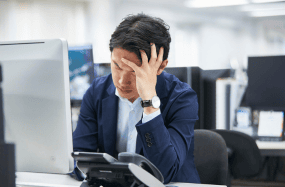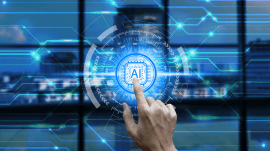Managing P6 Security – It’s All About Structure

Managing P6 Security – It’s All About Structure
In the electronic age data security is of upmost importance in the work that is delivered and the data that is shared across corporate environments. This is particularly true when accessing, viewing and entering data in an enterprise application like Primavera P6 Enterprise Project Portfolio Management (P6). With companies today attempting to implement P6 quickly and provide information as soon as possible, Administrators new to the application are not always provided appropriate training or given the time it takes to learn the complexity of P6 security and the impact it has on data access. Therefore, it is important that the basics of P6 security structures are understood first.
EPS + OBS = No “BS”
While it is the global/project security profiles and user interface views that define the specific functions a user can perform, the often overlooked (and misunderstood) components of P6 security are the Enterprise Project Structure (EPS) and Organizational Breakdown Structure (OBS). The EPS is the better known of the two structures because it defines the way in which users typically access projects in P6. Whether your company breaks down its projects by business line, geographic location or some other method, it is the EPS that provides the location where a project will reside in the database. In combination with the EPS, the OBS is entered by the Administrator to provide user access to specific levels (known as nodes) of the EPS. It is the OBS that allows a user to have read only security access in one EPS node while having Project Manager access in another.
A One to One Approach
A simple and effective best practice to apply is to create a one to one match for the levels of the EPS and OBS and assign each OBS entry to its corresponding EPS node. By doing this, specific user project security rights can be provided to just the EPS nodes that contain the project(s) that a user needs to work within. Security structures like this are often put in place to stop other users from accessing projects they do not need access to. While at the onset it may seem complex, creating mirroring EPS and OBS structures that segment work at the appropriate levels within the organization will help relieve your Administrators, Project Managers, Schedulers and Resource Managers of the concern of unwanted data access.
Security from the Top Down
Another aspect of EPS/OBS security that can be overlooked is the simplicity of its top down approach. Within P6, the security access that a user has at the highest node in the EPS is applied down through that EPS node’s child nodes. Therefore, exercise caution when providing wide access at higher levels within the P6 EPS. Assigning the same user different security profiles on individual child nodes of an EPS node is common and helps maintain better security.
Proceed with Caution
Applying and maintaining security may not be the most fun part of working with P6 but it is often the most important. P6 security is a team endeavor but Administrators will ultimately be responsible for setting up and enforcing the rules for everyone. Taking the right amount of time and effort as a team to outline the needed security structures, profiles and views with the approval of project leadership will no doubt save everyone more time than the investigation of data integrity or even data loss.